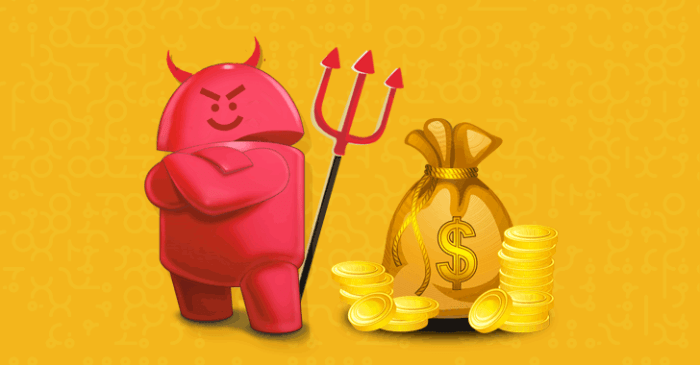Bitcoin Mining and its Impact on Mobile Devices
Bitcoin mining is a complex process that involves solving intricate mathematical problems to validate and add new transactions to the Bitcoin blockchain. This process requires significant computational power and energy, which are typically provided by specialized hardware designed for mining. However, the increasing popularity of Bitcoin has led to a surge in interest in mining, with some individuals exploring the possibility of using mobile devices for this purpose.
Energy Consumption and Computational Power
The energy consumption and computational power needed for Bitcoin mining are substantial. The process involves repeatedly hashing complex mathematical problems until a solution is found. Each successful solution earns the miner a block reward, which includes a fixed amount of Bitcoin and transaction fees. This process requires specialized hardware known as ASIC miners, which are designed for high-performance hashing. These miners consume significant amounts of electricity, contributing to the overall energy consumption of the Bitcoin network.
How Malware Uses Mobile Devices for Bitcoin Mining: Android Malware Will Mine Bitcoin Using Your Phone
Mobile devices have become an attractive target for malware developers seeking to exploit their processing power for Bitcoin mining. This is due to the increasing availability of mobile devices, their constant connectivity, and their often-unprotected nature.
Methods Used by Malware to Exploit Android Devices for Mining
Malware employs various techniques to exploit Android devices for Bitcoin mining. These methods often involve stealthy operations and resource-intensive processes, aiming to extract as much computational power as possible without raising suspicion from the device owner.
- Using Hidden Processes: Malware can run in the background, hidden from the user’s view, and consume device resources for mining without any visible indication. This covert operation allows the malware to operate undetected for extended periods, maximizing its mining gains.
- Exploiting System Vulnerabilities: Malware can exploit security vulnerabilities in the Android operating system or in specific apps to gain root access, granting them unrestricted control over the device’s resources. This level of access allows the malware to install and run mining software without user consent.
- Leveraging System Services: Malware can hijack system services like the notification service or the accessibility service to run its mining operations in the background. This technique enables the malware to bypass security measures and access the device’s resources without triggering alarms.
Examples of Malware That Utilize Device Resources for Bitcoin Mining
Numerous malware examples have been identified that utilize Android devices for Bitcoin mining. These malicious applications often disguise themselves as legitimate apps or games, attracting unsuspecting users.
- Loadium: This malware, disguised as a system update app, uses a Trojan horse strategy to infiltrate devices. Once installed, Loadium silently runs mining software in the background, draining the device’s battery and performance. It also steals sensitive user data, including login credentials and financial information.
- Android/Miner.C: This malware infects devices through malicious links or attachments and installs a Bitcoin mining app without the user’s knowledge. It then uses the device’s resources to mine Bitcoin, causing performance issues and excessive battery consumption. This malware also has the capability to steal personal data from the infected device.
- XMRig: This malware is known for its ability to mine Monero, a privacy-focused cryptocurrency. It can be distributed through various means, including malicious apps, compromised websites, and phishing attacks. Once installed, XMRig utilizes the device’s resources to mine Monero, impacting the device’s performance and battery life.
Techniques Employed by Malware to Bypass Security Measures
Malware developers constantly innovate to evade detection and security measures. They employ sophisticated techniques to bypass security measures, allowing them to persist on devices and continue their malicious activities.
- Anti-Virus Evasion: Malware can use code obfuscation and encryption techniques to conceal its malicious activities from antivirus software. They can also modify their code regularly to avoid detection by antivirus signatures.
- Rootkit Techniques: Malware can hide its presence and operations from the user by using rootkit techniques. These techniques allow the malware to manipulate the operating system, making it appear as if the device is running normally while the malware is actively mining Bitcoin in the background.
- Dynamic Code Loading: Malware can load its mining code dynamically, making it harder for security software to detect and block it. This technique involves loading the malicious code only when needed, preventing it from being identified during static analysis.
How Malware Can Drain Battery Life and Impact Device Performance
Malware that mines Bitcoin on mobile devices can significantly drain battery life and impact device performance. This is due to the intensive processing power required for Bitcoin mining.
- Excessive CPU Usage: Bitcoin mining requires significant computational power, leading to high CPU utilization. This constant demand on the CPU can drain the battery quickly and cause the device to heat up excessively.
- Network Bandwidth Consumption: Bitcoin mining involves constant communication with the Bitcoin network, leading to high data consumption. This can deplete the device’s battery and also affect its performance, especially if the user has limited data plans.
- Overheating: The intensive processing required for Bitcoin mining can cause the device to overheat, potentially damaging its hardware and shortening its lifespan. Overheating can also lead to performance issues and battery degradation.
Recognizing and Protecting Against Android Malware
Android malware can be a real threat, potentially stealing your data, draining your battery, or even turning your phone into a zombie device. Fortunately, there are steps you can take to protect yourself.
Recognizing Signs of Infection
Identifying potential malware infections early is crucial for safeguarding your Android device. Keep an eye out for these common signs:
- Unexpected Battery Drain: If your phone’s battery is draining significantly faster than usual, especially when you’re not actively using it, it could be a sign of malware running in the background.
- Excessive Data Usage: Malware can use your mobile data to send information back to its creators, leading to unexpected spikes in your data usage.
- Unfamiliar Apps or Processes: Notice any apps or processes running on your device that you didn’t install or recognize? This could be a sign of malware lurking in the shadows.
- Slow Performance: Malware can bog down your phone’s performance, causing it to run sluggishly, freeze, or crash frequently.
- Pop-ups and Ads: An increase in intrusive pop-up ads, especially those that you can’t easily dismiss, might be a sign of adware infection.
- Overheating: If your phone feels unusually hot, even when you’re not using demanding apps, it could be a sign of malware running in the background and consuming resources.
Identifying and Removing Suspicious Apps
If you suspect your phone is infected, it’s time to take action. Here’s a step-by-step guide to identify and remove suspicious apps:
- Check App Permissions: Go to your phone’s settings and review the permissions granted to each app. Look for apps that have access to sensitive information like contacts, messages, location, or financial data. If an app requests permissions that seem unnecessary for its function, it could be a red flag.
- Examine Recently Installed Apps: Pay close attention to any apps you’ve installed recently, especially those from unknown sources. If you’re unsure about an app’s legitimacy, uninstall it immediately.
- Use a Security Scanner: Install a reputable antivirus or security app from the Google Play Store. These apps can scan your device for malware and help you remove any threats.
- Uninstall Suspicious Apps: If you identify any apps that seem suspicious, uninstall them promptly. You can do this by going to your phone’s settings and navigating to the “Apps & notifications” section.
- Factory Reset (Extreme Measure): In extreme cases, if you suspect your phone is heavily infected and you can’t remove the malware through other methods, a factory reset might be necessary. This will erase all data from your phone, so make sure you back up any important files before proceeding.
Securing Your Android Device
Prevention is always better than cure. Here are some tips to keep your Android device safe from malware:
- Install Apps from Google Play Store: The Google Play Store has a rigorous review process, so it’s generally safer to download apps from this official source. Avoid downloading apps from third-party app stores, as they may contain malware.
- Enable Google Play Protect: Google Play Protect is a built-in security feature on Android devices that scans apps for malware before and after installation. Ensure it’s enabled in your phone’s settings.
- Be Cautious with Links and Attachments: Don’t click on suspicious links or open attachments from unknown senders, especially in emails or text messages. These can lead to malware infections.
- Keep Your Software Updated: Software updates often include security patches that address vulnerabilities exploited by malware. Make sure your phone’s operating system and apps are up-to-date.
- Use Strong Passwords: Set strong, unique passwords for your phone and all your accounts. Avoid using easily guessable passwords.
- Enable Two-Factor Authentication: Two-factor authentication adds an extra layer of security by requiring you to enter a code from your phone in addition to your password when logging into accounts. This makes it harder for attackers to access your data.
- Be Mindful of Public Wi-Fi: Public Wi-Fi networks are often less secure. Avoid accessing sensitive information or performing financial transactions on public Wi-Fi. If you must use public Wi-Fi, consider using a VPN to encrypt your traffic.
The Role of Security Software and App Permissions, Android malware will mine bitcoin using your phone
Security software and carefully managing app permissions play a vital role in protecting your Android device from malware:
- Antivirus and Security Apps: Antivirus and security apps can scan your device for malware, block suspicious websites, and provide real-time protection against threats. They can also help you manage app permissions and identify potentially risky apps.
- App Permissions: Pay close attention to the permissions requested by apps you download. If an app asks for access to information that seems irrelevant to its function, it could be a sign of malicious intent. Only grant permissions that are absolutely necessary for the app to operate properly.
The Impact of Mobile Mining on the Bitcoin Ecosystem
The rise of mobile mining presents a unique and complex scenario for the Bitcoin ecosystem. While it offers accessibility and decentralization, its impact on security, network hashrate, and ethical considerations warrants careful examination.
The Potential Impact of Mobile Mining on Bitcoin’s Security
Mobile mining, if widely adopted, could potentially impact Bitcoin’s security in several ways. Firstly, the use of mobile devices, which are often less secure than dedicated mining hardware, could increase the vulnerability of the network to attacks. Secondly, the decentralized nature of mobile mining could make it more challenging to track and identify malicious actors. Finally, the potential for large-scale mining pools controlled by individuals or entities with malicious intent could pose a significant threat to the network’s integrity.
The Implications of Increased Mining Activity on Network Hashrate
The influx of mobile miners could significantly impact Bitcoin’s network hashrate. While increased hashrate generally enhances network security, mobile miners’ limited processing power could result in a less efficient and potentially less secure network. The potential for a large number of mobile miners to join and leave the network rapidly could also lead to fluctuations in hashrate, impacting network stability.
Ethical Concerns Surrounding the Use of Mobile Devices for Mining
The use of mobile devices for Bitcoin mining raises ethical concerns. The energy consumption associated with mining can contribute to environmental pollution, especially when mobile devices are powered by fossil fuels. Additionally, the potential for malware exploiting mobile devices for mining raises concerns about user privacy and data security.
A Comparison of the Pros and Cons of Mobile Mining
| Pros | Cons |
|---|---|
| Accessibility and convenience | Limited processing power |
| Decentralization and increased network participation | Potential for malware and security risks |
| Potential for passive income generation | High energy consumption and environmental impact |
Android malware will mine bitcoin using your phone – The threat of Android malware mining bitcoin is a stark reminder of the evolving landscape of cybercrime. It’s a complex issue that requires a multifaceted approach to combat. Staying vigilant, being informed, and taking proactive measures to secure your device are crucial steps in safeguarding your digital life. The future of mobile security hinges on our collective awareness and responsible use of technology.
Imagine your phone secretly working overtime, mining Bitcoin for someone else. That’s the chilling reality of Android malware, which can silently drain your battery and data while lining someone else’s pockets. But even with the threat of malware, it’s exciting to see some older devices finally get a much-needed upgrade, like the LG G2 from T-Mobile finally receiving Android 5.0 Lollipop, as detailed in this article lg g2 from t mobile receives android 5 0 lollipop at last.
However, it’s crucial to remember that even with new updates, staying vigilant against malware is vital, especially if you’re rocking a device that’s no longer getting regular security patches.
 Standi Techno News
Standi Techno News