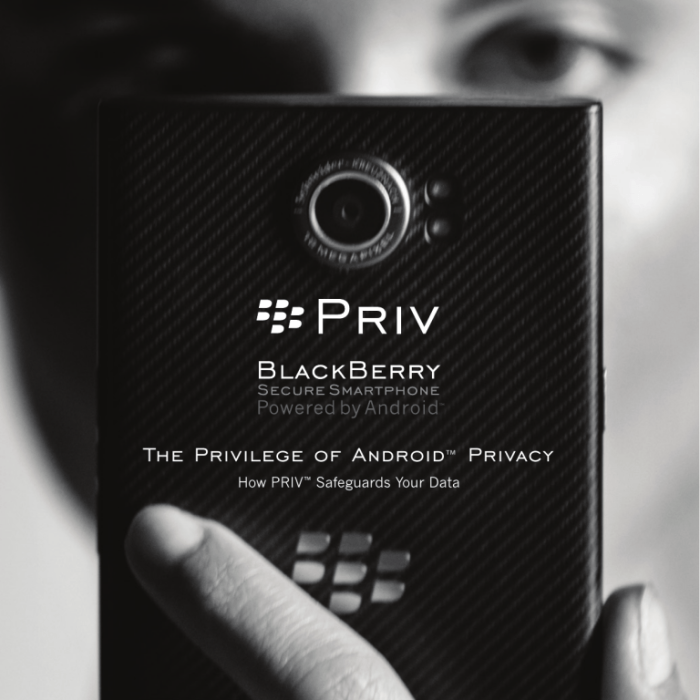BlackBerry Priv End of Life
The BlackBerry Priv, once a beacon of security and productivity, has reached its end of life. This means that BlackBerry will no longer release security updates for the device. While this might seem like a minor inconvenience, it has significant implications for the security of your data.
Implications for BlackBerry Priv Users
This end of life announcement signifies that BlackBerry will no longer provide security updates for the Priv. This means that any new vulnerabilities discovered in the device’s software will not be patched, leaving it susceptible to exploits.
Risks Associated with Using a Device Without Security Updates
Using a device without security updates exposes users to several risks, including:
- Malware Infections: Without security updates, your device becomes an easy target for malware. Hackers can exploit vulnerabilities to gain access to your personal data, including passwords, financial information, and sensitive files.
- Data Breaches: Hackers can exploit vulnerabilities to steal your data. This data can then be used for identity theft, financial fraud, or other malicious purposes.
- Privacy Violations: Hackers can gain access to your personal information, including your location, browsing history, and contacts. This information can be used to track your movements, target you with personalized ads, or even blackmail you.
Security Update Importance
Security updates are crucial for protecting smartphones from vulnerabilities and ensuring their safety. They act like a shield, patching up weaknesses in the device’s software that hackers could exploit.
The Evolving Security Landscape
The security landscape has drastically changed since 2015, when the BlackBerry Priv was released. Hackers have become more sophisticated, constantly developing new techniques to exploit vulnerabilities. The number and types of threats have also increased significantly.
Vulnerabilities Addressed by Security Updates
Security updates address a wide range of vulnerabilities, including:
- Operating System (OS) Flaws: These vulnerabilities can allow attackers to gain unauthorized access to the device’s core functions, potentially stealing data or taking control of the phone.
- Application Vulnerabilities: Apps, even those downloaded from official stores, can contain security flaws. Updates patch these vulnerabilities, preventing malicious actors from exploiting them to steal data or harm the device.
- Network Security Weaknesses: Updates can enhance network security by patching vulnerabilities that could expose the device to attacks like man-in-the-middle attacks, where attackers intercept data transmitted between the phone and a server.
- Hardware Security: Security updates can sometimes address vulnerabilities related to the device’s hardware components, preventing attackers from exploiting them to gain access to sensitive data.
User Impact: Blackberry Priv Will No Longer Receive Monthly Security Updates
The discontinuation of security updates for the BlackBerry Priv will have a significant impact on users. As the device is no longer supported by BlackBerry, it will become increasingly vulnerable to security threats.
Potential Impacts of No Security Updates
The following table Artikels the potential impact of no longer receiving security updates on BlackBerry Priv users:
| Vulnerability Type | Potential Consequences | Mitigation Strategies |
|—|—|—|
| Operating System Vulnerabilities | – Data breaches – Malware infections – Device compromise – Loss of sensitive information | – Avoid using the device for sensitive tasks – Install a third-party antivirus solution – Consider upgrading to a newer device |
| Application Vulnerabilities | – Data leaks – Unauthorized access to apps – Compromised accounts | – Keep all apps updated – Use a VPN for sensitive online activities – Be cautious about downloading apps from untrusted sources |
| Network Vulnerabilities | – Man-in-the-middle attacks – Denial-of-service attacks – Data interception | – Use a strong Wi-Fi password – Avoid connecting to public Wi-Fi networks – Consider using a VPN for all internet connections |
Real-World Examples of Security Incidents, Blackberry priv will no longer receive monthly security updates
Several real-world security incidents highlight the risks associated with using outdated devices:
* Heartbleed Bug (2014): A vulnerability in the OpenSSL cryptographic library allowed attackers to steal sensitive data from millions of websites and devices. Devices running outdated versions of OpenSSL were particularly vulnerable.
* WannaCry Ransomware (2017): This ransomware attack exploited a vulnerability in the Microsoft Windows operating system. Outdated devices without security updates were highly susceptible to infection.
* Equifax Data Breach (2017): Equifax, a credit reporting agency, suffered a massive data breach that exposed the personal information of millions of individuals. The breach was attributed to a vulnerability in the Apache Struts web framework, which was not patched in a timely manner.
These examples demonstrate the importance of keeping devices updated with the latest security patches. Failing to do so can have severe consequences, including data breaches, financial losses, and identity theft.
Alternative Options
The end of security updates for the BlackBerry Priv means it’s time to consider alternative smartphone options. You can either switch to a different operating system or stick with Android but choose a different manufacturer.
Switching to a Different Operating System
Switching to a different operating system can be a significant change, but it also presents an opportunity to explore new features and functionalities.
Pros
- Enhanced Security: iOS and Windows Phone are known for their strong security features and regular updates. Apple’s strict app store policies and integrated security measures make it difficult for malware to infiltrate the ecosystem. Windows Phone also has a secure platform with built-in security features.
- Seamless Integration: iOS devices seamlessly integrate with other Apple products like Macs, iPads, and Apple Watches, creating a cohesive ecosystem for users.
- Extensive App Library: Both iOS and Windows Phone offer a vast library of apps, though it might not be as extensive as the Google Play Store.
Cons
- Limited Customization: iOS and Windows Phone offer less customization options compared to Android. Users have fewer choices when it comes to themes, widgets, and launcher apps.
- Higher Cost: iPhones and Windows Phones generally have a higher price point than Android devices.
- Learning Curve: Switching to a new operating system requires adapting to a different user interface and learning new functionalities.
Choosing a Different Android Manufacturer
If you prefer to stay within the Android ecosystem, switching to a different manufacturer can provide access to devices with strong security features and regular updates.
Recommended Android Smartphones with Strong Security Features
- Google Pixel: Google’s Pixel devices receive timely updates directly from Google, ensuring the latest security patches and software features. They also come with a suite of security features, including Google Play Protect.
- Samsung Galaxy: Samsung offers regular security updates for its Galaxy devices and implements Knox, a multi-layered security platform that protects data and apps. The Galaxy S series and Note series are known for their robust security features.
- OnePlus: OnePlus is known for its fast software updates, providing users with the latest security patches and software features. They also offer a secure platform with features like Face Unlock and fingerprint sensor.
End-of-Life Strategies
While the BlackBerry Priv may no longer receive official security updates, it doesn’t mean your device is entirely vulnerable. By adopting proactive measures and leveraging available resources, you can significantly mitigate security risks and continue using your device with a reasonable level of confidence.
Best Practices for Protecting Data and Privacy
In the absence of automatic updates, it’s crucial to adopt best practices for protecting your data and privacy. Here are some key steps you can take:
- Keep your software up to date: Although you won’t receive official updates, you can still try to install the latest patches available from third-party sources. These patches might address some vulnerabilities. However, always download updates from trusted and reputable sources.
- Use a strong password and two-factor authentication: A strong password, ideally a combination of uppercase and lowercase letters, numbers, and symbols, is essential. Two-factor authentication adds an extra layer of security by requiring a code from your phone or email in addition to your password.
- Be cautious of suspicious emails and links: Phishing scams are common and can compromise your device. Avoid clicking on suspicious links or opening attachments from unknown senders.
- Avoid downloading apps from untrusted sources: Stick to official app stores like Google Play Store for Android apps. Downloading apps from third-party sources can expose your device to malware.
- Use a reputable antivirus and anti-malware software: A good antivirus solution can detect and remove malware that might find its way onto your device.
- Regularly back up your data: Back up your important data to a cloud service or external storage device. This way, you can restore your data in case of a security breach or device failure.
- Consider a security-focused browser: Browsers like Brave or Firefox Focus offer enhanced privacy and security features that can help protect you from online threats.
- Be mindful of public Wi-Fi: Public Wi-Fi networks are often unsecured. Avoid accessing sensitive information or performing financial transactions over public Wi-Fi.
- Enable encryption: Encryption helps protect your data even if your device is lost or stolen. Ensure your device is encrypted.
Security Tools and Software
Several security tools and software can enhance the security of your BlackBerry Priv:
- Antivirus and anti-malware software: Popular options include Bitdefender, Kaspersky, and Norton. These solutions can detect and remove malware, protect against phishing attacks, and provide real-time security.
- Privacy-focused browsers: Browsers like Brave and Firefox Focus offer features like built-in ad blockers, enhanced tracking protection, and data encryption to improve privacy and security while browsing.
- Password managers: Tools like LastPass and 1Password can help you create and manage strong passwords for all your online accounts.
- VPN services: A VPN (Virtual Private Network) encrypts your internet traffic and masks your IP address, providing an extra layer of security when using public Wi-Fi or accessing sensitive information online.
Blackberry priv will no longer receive monthly security updates – The end of security updates for the BlackBerry Priv is a stark reminder that even the most innovative devices have a limited lifespan in the fast-paced world of technology. While the BlackBerry Priv may be a relic of the past, its legacy serves as a valuable lesson about the importance of ongoing security support in maintaining a safe and secure digital experience. As we move forward, it’s crucial to be aware of the security implications of our technology choices and prioritize devices that receive consistent updates to ensure our digital well-being.
So, your Blackberry Priv is officially out of luck when it comes to monthly security updates. It’s time to upgrade, or maybe consider a new phone altogether. But hey, at least there are some cool new tech advancements out there. Did you hear about the new device uses smartphone test for glaucoma ? It’s a pretty nifty way to use your phone for health checks.
So while your Priv might be getting a little long in the tooth, there are plenty of other options out there to keep you safe and connected.
 Standi Techno News
Standi Techno News