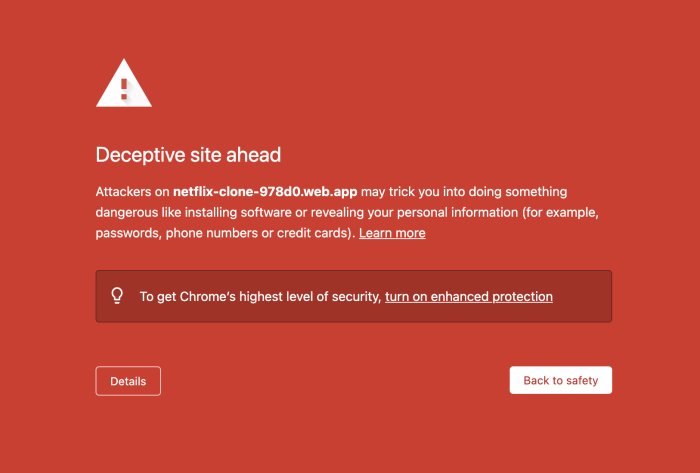Understanding Phishing Attacks
Phishing attacks are a common form of online fraud where attackers attempt to steal sensitive information, such as login credentials, credit card details, or personal data, by impersonating a trustworthy entity. They often use deceptive tactics to trick victims into divulging their information, posing a significant threat to individuals and organizations alike.
Common Phishing Techniques
Phishing attacks are often carried out through various methods, each exploiting a different vulnerability. Here are some common techniques used to hijack Google accounts:
- Deceptive Emails: Phishing emails are carefully crafted to mimic legitimate communications from Google or other trusted sources. They may contain fake login links, urgent requests for account verification, or warnings about account suspension. These emails often use a sense of urgency to pressure recipients into clicking on malicious links or providing sensitive information.
- Fake Websites: Attackers create fake websites that closely resemble the official Google login page. These websites may be designed to collect login credentials when users attempt to log in, giving attackers access to their accounts.
- Social Media Messages: Phishing attacks can also be carried out through social media platforms. Attackers may send messages impersonating friends or family members, asking for help or sharing a link that leads to a phishing website.
- SMS Phishing: Similar to email phishing, attackers can send text messages (SMS) that appear to be from legitimate sources, such as banks or online retailers, requesting sensitive information or directing users to fake websites.
Examples of Phishing Attacks
- Email: A typical phishing email might claim to be from Google, notifying the recipient that their account has been compromised and asking them to click a link to verify their identity. The link, however, leads to a fake website designed to steal their login credentials.
- Website: A fake website might be designed to look identical to the Google login page, with the same logo, colors, and layout. When a user enters their login credentials, the website redirects them to a genuine Google page, giving the impression that they have successfully logged in. However, the attackers have already captured their credentials.
- Social Media: An attacker might send a direct message on Facebook or Twitter, pretending to be a friend or family member, asking for help with a password reset or sharing a link to a fake Google website.
Indicators of a Hijacked Google Account: Google Account Hijacked Through Phishing
You might be wondering if your Google account has been compromised. A hijacked Google account can have serious consequences, affecting your personal data, online security, and even your financial well-being. Recognizing the signs of a compromised account is crucial for taking immediate action and protecting yourself.
Signs of a Hijacked Google Account
Identifying the signs of a hijacked Google account is the first step in regaining control. These signs might indicate that your account has been compromised and requires immediate attention.
- Unexpected login activity: If you notice logins from unfamiliar locations or devices, it could be a sign that someone else is accessing your account. Check your recent activity log for any suspicious entries.
- Changes to your account settings: If you notice unexpected changes to your account settings, such as your password, email address, or recovery options, it could be an indicator of a hijacked account.
- Missing or unauthorized emails: If you are unable to access certain emails or notice emails that you did not send, it could be a sign that someone is intercepting or sending emails from your account.
- Unusual or unexpected notifications: If you receive notifications about activities you didn’t perform, such as password changes, account recoveries, or new device logins, it’s crucial to investigate further.
- Inability to access your account: If you are unable to log in to your Google account using your correct credentials, it could indicate that your account has been locked out by the attacker.
Potential Consequences of a Hijacked Google Account
The consequences of a hijacked Google account can be significant and far-reaching, impacting your personal and professional life.
- Data theft: Hackers can access your personal information, including your email, contacts, documents, photos, and financial details.
- Identity theft: With access to your personal information, attackers can use it to open accounts in your name, apply for loans, or commit other forms of identity theft.
- Financial losses: If hackers gain access to your financial information, they can make unauthorized transactions or steal your money.
- Reputation damage: Hackers can use your account to spread spam, malware, or phishing scams, damaging your online reputation.
- Account lockout: Google may lock your account to prevent further unauthorized access, making it difficult to access your services.
Methods Used by Attackers to Gain Access to Accounts
Attackers employ various methods to gain access to your Google account. Understanding these methods can help you stay vigilant and protect yourself.
- Phishing: This involves sending deceptive emails, text messages, or websites that mimic legitimate sources to trick you into revealing your login credentials.
- Malware: Malicious software can be installed on your device without your knowledge and steal your login credentials or monitor your keystrokes.
- Brute-force attacks: These attacks involve trying multiple passwords until the correct one is found.
- Credential stuffing: Attackers use lists of stolen credentials to try to log in to different accounts, including Google.
- Social engineering: Attackers use psychological manipulation to trick you into revealing your sensitive information.
Protecting Against Phishing Attacks
Phishing attacks are a constant threat to online security. These attacks exploit human vulnerabilities to trick users into divulging sensitive information, such as login credentials or financial details. By understanding the tactics used in phishing attacks, you can take proactive steps to protect yourself and your data.
Identifying and Avoiding Phishing Attempts, Google account hijacked through phishing
Identifying and avoiding phishing attempts is crucial in protecting your online security. Here are some best practices:
- Hover over links before clicking. Phishing emails often contain links that appear legitimate but redirect to malicious websites. Hovering your mouse over a link will reveal its actual destination in the status bar of your browser. If the destination doesn’t match the displayed text, it’s a red flag.
- Check for spelling and grammar errors. Phishing emails are often poorly written, with typos and grammatical errors. Legitimate organizations pay attention to detail, so a poorly crafted email is a clear indication of a scam.
- Be wary of urgent requests. Phishing emails often try to create a sense of urgency, urging you to take immediate action. This could involve claiming your account is about to be suspended or that you’ve won a prize but need to claim it quickly. Don’t be pressured into acting rashly.
- Verify the sender’s identity. Phishing emails often spoof legitimate sender addresses, making them appear to come from trusted sources. Always check the sender’s email address carefully, especially the domain name. If it looks suspicious or doesn’t match the sender’s name, it’s likely a scam.
- Don’t click on attachments from unknown senders. Phishing emails often contain malicious attachments that can install malware on your device. Never open an attachment from a sender you don’t recognize, and even if you do, be cautious and verify the sender’s identity before clicking.
Strong Passwords and Multi-Factor Authentication
Strong passwords and multi-factor authentication (MFA) are essential defenses against phishing attacks.
- Create strong passwords. A strong password is at least 12 characters long, combining uppercase and lowercase letters, numbers, and symbols. Avoid using easily guessable information like your name, birthday, or common words. Consider using a password manager to generate and store strong passwords securely.
- Enable multi-factor authentication (MFA). MFA adds an extra layer of security by requiring you to provide more than just a password to access your account. When you enable MFA, you’ll receive a one-time code via SMS or email, or you’ll need to use a physical security key to verify your identity. This makes it significantly harder for phishers to gain access to your account, even if they have your password.
Security Awareness Training
Security awareness training plays a vital role in preventing phishing attacks. By educating users about phishing tactics and best practices, organizations can equip their employees with the knowledge and skills to identify and avoid these threats.
- Regular training sessions. Organizations should conduct regular security awareness training sessions to keep employees informed about the latest phishing techniques and how to stay safe.
- Simulations and phishing tests. Simulated phishing attacks can help employees learn to identify and report phishing attempts. These tests involve sending out fake phishing emails to employees and monitoring their responses. This provides valuable insights into the effectiveness of security awareness training and allows organizations to identify areas for improvement.
Recovering a Hijacked Google Account
If you suspect your Google account has been compromised, swift action is crucial to regain control and protect your data. This section Artikels the steps you can take to recover your account and secure it against further attacks.
Steps to Recover a Compromised Google Account
The process of recovering a hijacked Google account can vary depending on the extent of the compromise. However, Google provides several tools and methods to help you regain control.
- Attempt to Sign In: First, try signing in with your usual credentials. If you can access your account, you can immediately change your password and review your security settings.
- Use Account Recovery: If you can’t sign in, use Google’s Account Recovery feature. This tool helps you verify your identity by asking security questions or providing access to your recovery email or phone number.
- Contact Google Support: If Account Recovery doesn’t work, you can contact Google Support directly. They can assist with further verification steps and potentially help you regain access to your account.
Changing Passwords and Security Settings
Once you have regained access to your account, it’s crucial to strengthen your security measures.
- Change Password Immediately: Create a strong and unique password that is at least 12 characters long and includes a mix of uppercase and lowercase letters, numbers, and symbols.
- Enable Two-Factor Authentication (2FA): 2FA adds an extra layer of security by requiring you to enter a code sent to your phone or email in addition to your password when signing in. This makes it significantly harder for attackers to access your account.
- Review Recent Activity: Check your recent activity log to see if any suspicious activity has occurred. This can help you identify any unauthorized actions taken on your account.
- Revoke App Permissions: Review the apps and websites that have access to your Google account and revoke permissions for any you don’t recognize or trust.
Reporting Phishing Attempts to Google
Reporting phishing attempts to Google helps protect others from falling victim to similar scams.
- Forward Phishing Emails: If you receive a phishing email, forward it to [email protected]. This helps Google identify and block malicious emails.
- Report Suspicious Websites: If you encounter a website that you believe is a phishing attempt, report it to Google by visiting the Safe Browsing Report page.
- Provide Feedback: If you see a phishing ad on Google, report it by clicking the “Report this ad” button.
Google’s Security Measures
Google understands the importance of keeping user accounts secure, and it has implemented a comprehensive suite of security features to protect its users. These measures aim to prevent unauthorized access, combat phishing attacks, and ensure the integrity of user data.
Security Features
Google’s security features are designed to protect user accounts from various threats. Here are some key features:
- Two-Factor Authentication (2FA): 2FA adds an extra layer of security by requiring users to provide a second form of authentication, such as a code sent to their phone or email, in addition to their password. This makes it much harder for attackers to access accounts even if they have stolen a password.
- Password Manager: Google’s password manager allows users to store and manage their passwords securely. It helps users create strong, unique passwords for each website and service, reducing the risk of compromise.
- Suspicious Activity Detection: Google’s systems constantly monitor user accounts for suspicious activity. If any unusual activity is detected, Google will notify the user and may take action to protect their account.
- Account Recovery: In case a user forgets their password or loses access to their account, Google provides account recovery options. Users can recover their account by providing personal information or using alternative recovery methods.
- Security Checkup: Google offers a security checkup feature that allows users to review their account settings and identify potential security vulnerabilities. It provides recommendations for improving account security, such as enabling 2FA or updating passwords.
Combatting Phishing Attacks
Google actively works to combat phishing attacks by:
- Phishing Detection: Google’s systems are designed to identify and block phishing emails and websites. They use machine learning algorithms and advanced techniques to detect suspicious content and patterns.
- Safe Browsing: Google’s Safe Browsing feature warns users about potentially malicious websites. It checks websites against a database of known phishing and malware sites and displays warnings if a site is considered unsafe.
- User Education: Google provides resources and educational materials to help users learn about phishing attacks and how to protect themselves. It also collaborates with organizations to raise awareness about phishing threats.
- Collaboration with Law Enforcement: Google works closely with law enforcement agencies to take down phishing websites and networks. They provide information and assistance to help authorities investigate and prosecute phishing criminals.
Effectiveness of Google’s Security Measures
Google’s security measures have been effective in protecting user accounts from phishing attacks and other threats.
“Google’s security measures are considered among the best in the industry. The company has invested heavily in security technology and practices, and its efforts have been successful in reducing the number of phishing attacks and other security incidents.”
However, phishing attacks are constantly evolving, and it is essential for users to stay vigilant and practice safe online habits. Google’s security measures are designed to provide a robust defense, but they are not foolproof. Users should always be aware of the risks and take steps to protect their accounts.
Real-World Examples of Phishing Attacks
Phishing attacks are a constant threat, with perpetrators constantly evolving their tactics to target unsuspecting victims. Understanding real-world examples of these attacks provides valuable insights into how they operate, their impact, and how to better protect yourself.
Recent High-Profile Phishing Attacks Targeting Google Accounts
Examining high-profile phishing attacks targeting Google accounts highlights the seriousness of this threat and the diverse methods employed by attackers.
| Date | Attack Type | Target | Outcome |
|---|---|---|---|
| 2023 | Credential Phishing | Google Employees | Compromised accounts, potential data breaches |
| 2022 | Spear Phishing | Politicians and Government Officials | Stolen credentials, potential espionage |
| 2021 | Smishing (SMS Phishing) | General Public | Stolen credentials, financial losses |
Google account hijacked through phishing – Protecting yourself from phishing attacks requires vigilance and a healthy dose of skepticism. Be cautious about clicking links, especially those that seem suspicious or come from unexpected sources. Always verify the sender’s identity before sharing any personal information. And remember, if it seems too good to be true, it probably is. By staying informed and taking proactive steps, you can safeguard your Google account and your online identity from the ever-evolving threat of phishing attacks.
So, you’re worried about your Google account getting hijacked by phishing scams? It’s understandable, but hey, at least you can chill out and play StarCraft 2 for free starting November 14th. It’s a good way to take your mind off things, right? But seriously, be extra careful with those suspicious emails and links. You wouldn’t want to lose access to your precious Google account, especially now that StarCraft 2 is free to play!
 Standi Techno News
Standi Techno News