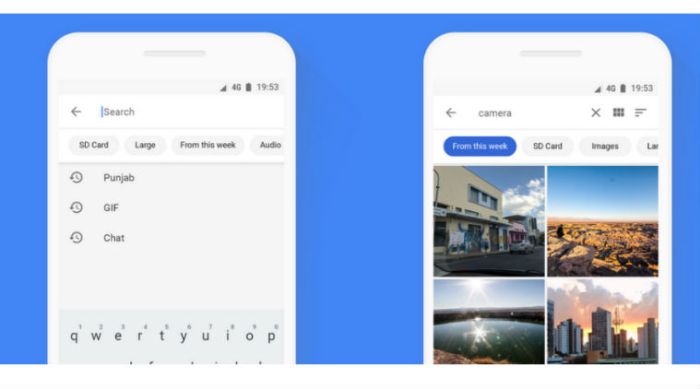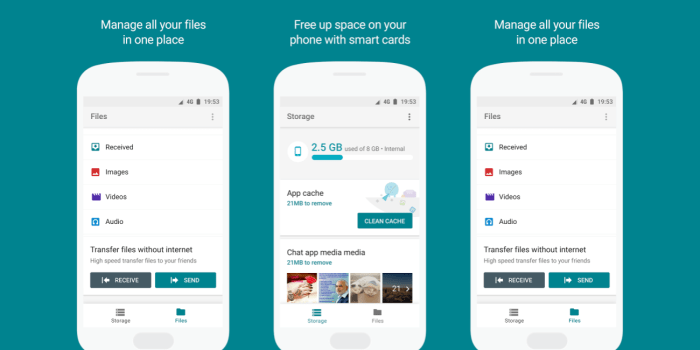Google Files Go App Overview
The Google Files Go app is a lightweight and efficient file management tool designed for Android devices with limited storage space. Its primary purpose is to help users free up storage space, manage files efficiently, and share files seamlessly. This app is particularly beneficial for users with low-end Android devices or those experiencing storage constraints.
Key Features of Google Files Go
The Google Files Go app offers a range of features to manage files and storage effectively. These features are designed to streamline file management and optimize storage usage.
- Storage Analysis: The app provides a detailed breakdown of storage usage, identifying files and apps consuming the most space. This helps users pinpoint areas where they can free up storage.
- File Cleaning: Google Files Go can automatically identify and delete unnecessary files, such as duplicate photos, temporary files, and cached data. This helps reclaim valuable storage space.
- File Transfer: The app facilitates fast and easy file sharing between devices without the need for internet connectivity. This feature is particularly useful for sharing large files quickly and efficiently.
- File Management: Google Files Go provides a user-friendly interface for browsing, organizing, and managing files on the device. Users can easily move, copy, delete, and rename files within the app.
Benefits of Using Google Files Go
Using the Google Files Go app offers several benefits for Android users, enhancing their file management experience and optimizing storage utilization.
- Storage Optimization: The app effectively identifies and removes unnecessary files, freeing up valuable storage space on the device. This is particularly helpful for users with limited storage capacity.
- Enhanced Performance: By clearing unnecessary files and optimizing storage, the app can improve the overall performance of the device, making it run smoother and faster.
- Convenient File Sharing: The app’s file transfer feature allows users to share files quickly and easily without relying on internet connectivity. This is beneficial for sharing large files or when internet access is limited.
- User-Friendly Interface: Google Files Go features a simple and intuitive interface that makes it easy for users to navigate and manage their files. This makes the app accessible to users of all technical abilities.
Availability and Compatibility
Google Files Go is a lightweight file management app designed for Android devices. It offers a user-friendly interface and efficient file management features, making it a popular choice for users with limited storage space. The app’s availability and compatibility are key factors in its widespread adoption.
Platform Availability, Google files go app available
Google Files Go is exclusively available for Android devices. It is not available for iOS or other operating systems. The app is designed to optimize storage and manage files efficiently on Android devices, leveraging the platform’s features and capabilities.
Minimum System Requirements
The minimum system requirements for running Google Files Go vary depending on the Android version. The app is generally compatible with Android devices running Android 4.1 (Jelly Bean) or later. However, for optimal performance and access to the latest features, it is recommended to use a device with Android 5.0 (Lollipop) or later.
File Format Compatibility
Google Files Go supports a wide range of file formats, including:
- Documents: .doc, .docx, .pdf, .txt, .rtf
- Images: .jpg, .jpeg, .png, .gif
- Audio: .mp3, .wav, .ogg
- Video: .mp4, .avi, .mkv
- Other: .zip, .rar, .apk
Storage Service Compatibility
Google Files Go seamlessly integrates with Google Drive and other cloud storage services, allowing users to manage files stored on these platforms directly within the app. It supports various storage services, including:
- Google Drive
- Dropbox
- OneDrive
- Box
- Local storage
User Interface and Experience: Google Files Go App Available
Google Files Go is designed with simplicity and ease of navigation in mind. The app prioritizes a clean and intuitive interface to ensure users can quickly find and manage their files without any unnecessary clutter.
The app’s design principles focus on providing a seamless user experience, making it easy for users to access, manage, and share their files.
User Feedback and Reviews
User reviews consistently praise the app’s simplicity and ease of use. Many users appreciate the app’s ability to quickly free up space on their devices and its efficient file management capabilities.
“This app is a lifesaver! It’s so easy to use and it helps me free up a lot of space on my phone.” – User review on the Google Play Store
“The app is very intuitive and easy to navigate. I love how it automatically sorts my files and helps me find what I’m looking for.” – User review on the Google Play Store
While the app is generally well-received, some users have pointed out potential areas for improvement, such as:
- Limited customization options: Some users have expressed a desire for more customization options, such as the ability to choose different themes or layouts.
- Occasional slow performance: Some users have reported experiencing slow performance, particularly when managing large files or dealing with a high number of files.
Overall, the Google Files Go app receives positive feedback from users who appreciate its simplicity, ease of use, and effectiveness in managing files and freeing up space.
Security and Privacy Considerations
Google Files Go is designed with security and privacy in mind, offering features to protect user data and ensure responsible information handling.
Data Encryption
The app employs end-to-end encryption to safeguard user files during transfer and storage. This means that only the user with the appropriate decryption key can access the data. This encryption method prevents unauthorized access to files, even if the device is compromised.
Privacy Policy
Google Files Go adheres to Google’s Privacy Policy, which Artikels how user data is collected, used, and protected. The app collects information like usage data and device information, but it does not collect or share personal data like contacts, emails, or browsing history. Users can review the detailed privacy policy on Google’s website for a comprehensive understanding of data handling practices.
Comparison with Other File Management Apps
Google Files Go stands out in its security and privacy features compared to other file management apps. While many apps offer basic security measures like password protection, Google Files Go’s end-to-end encryption provides a more robust level of data protection. Additionally, the app’s adherence to Google’s Privacy Policy ensures a transparent and user-centric approach to data handling.
Comparison with Other File Management Apps
The Google Files Go app stands out in the crowded field of file management apps. It competes with popular options like ES File Explorer, Solid Explorer, and others, each offering unique features and functionalities. To understand where Files Go fits in, we’ll compare it with these competitors, highlighting their strengths and weaknesses, and pinpointing what sets Files Go apart.
Comparison of Features and Functionalities
To provide a clear comparison, we’ll examine the features and functionalities of various file management apps, including Google Files Go. This table allows you to quickly see how each app stacks up against the others, helping you choose the best fit for your needs.
| Feature | Google Files Go | ES File Explorer | Solid Explorer | Astro File Manager |
|---|---|---|---|---|
| File Browsing and Management | Basic file browsing, sorting, and deletion | Advanced file browsing, sorting, and management | Advanced file browsing, sorting, and management | Advanced file browsing, sorting, and management |
| Cloud Storage Integration | Google Drive, Google Photos | Multiple cloud storage providers | Multiple cloud storage providers | Multiple cloud storage providers |
| File Sharing | Easy file sharing via Bluetooth, Wi-Fi, and other options | Advanced file sharing options, including FTP and SMB | Advanced file sharing options, including FTP and SMB | Advanced file sharing options, including FTP and SMB |
| File Compression and Extraction | Supports ZIP file compression and extraction | Supports multiple compression and extraction formats | Supports multiple compression and extraction formats | Supports multiple compression and extraction formats |
| Root Access | Not available | Available | Available | Available |
| Storage Analysis and Cleanup | Storage analysis and recommendations for cleaning up unused files | Storage analysis and cleanup tools | Storage analysis and cleanup tools | Storage analysis and cleanup tools |
| Security Features | Basic security features, such as password protection for hidden files | Advanced security features, including encryption and file hiding | Advanced security features, including encryption and file hiding | Advanced security features, including encryption and file hiding |
Key Differentiators of Google Files Go
Google Files Go stands out with its focus on simplicity and ease of use. It excels at quickly finding and managing files, freeing up storage space, and sharing files efficiently. Its strengths lie in:
- Lightweight and Fast: Designed for low-resource devices, Files Go operates quickly and efficiently, even on older or less powerful smartphones.
- Storage Management: The app excels at identifying and suggesting unused files for deletion, helping you reclaim valuable storage space.
- Clean Interface: Its intuitive and minimalistic design makes it easy to navigate and use, even for first-time users.
- Integrated Google Services: Files Go seamlessly integrates with Google Drive and Google Photos, making it easy to access and manage files across these platforms.
In a world overflowing with digital clutter, Google Files Go app available emerges as a refreshing solution. It’s not just about freeing up space; it’s about empowering users to take control of their digital lives. The app’s user-friendly interface, powerful features, and seamless integration with the Google ecosystem make it a valuable tool for anyone who wants to streamline their digital experience. Whether you’re a seasoned Android user or just starting out, Google Files Go app available is a must-have for anyone who wants to keep their device running smoothly and efficiently.
Need to free up space on your phone? Google Files Go is here to help! But if you’re an Apple user looking for a new keyboard to go with your sleek new device, keep an eye out for the apple new magic keyboard in the works. Once you’ve got that sorted, Google Files Go will be ready to help you keep your phone running smoothly!
 Standi Techno News
Standi Techno News