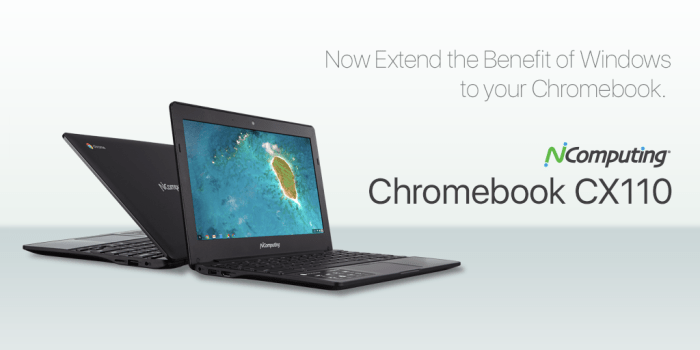NComputing Chromebook CX110 Overview
The NComputing Chromebook CX110 is a powerful and affordable Chromebook designed for education and business environments. It boasts a range of features that cater to the needs of modern learners and professionals.
Design and Dimensions
The Chromebook CX110 is built with durability in mind. It features a ruggedized design with a reinforced chassis that can withstand the rigors of everyday use. Its dimensions are compact, making it easy to transport and store. The device weighs 1.3 kilograms, making it lightweight and comfortable to carry.
Technical Specifications
The Chromebook CX110 packs a punch with its technical specifications. It is powered by a powerful Intel Celeron processor, ensuring smooth performance for everyday tasks. It comes with 4GB of RAM, providing ample memory for multitasking and running multiple applications simultaneously. The device features 32GB of eMMC storage, providing sufficient space for storing files, applications, and operating system data. The Chromebook CX110 boasts a vibrant 11.6-inch HD display with a resolution of 1366 x 768 pixels, delivering crisp and clear visuals.
Connectivity Options
The Chromebook CX110 offers a range of connectivity options. It includes two USB-C ports, allowing for fast data transfer and charging. Additionally, it has a USB-A port for connecting older peripherals. The device also features a microSD card reader for expanding storage capacity. For wireless connectivity, it includes Wi-Fi 5 and Bluetooth 5.0, ensuring seamless and reliable connections.
Target Audience and Use Cases
The NComputing Chromebook CX110 is designed for organizations and individuals who need a cost-effective and manageable solution for deploying Chromebooks in a variety of settings. Its target audience includes schools, businesses, healthcare institutions, and government agencies.
The Chromebook CX110 excels in scenarios where a large number of users need access to a reliable and secure computing platform, such as in classrooms, call centers, or shared workspaces.
Education
The NComputing Chromebook CX110 is an ideal solution for schools and universities looking to provide students with affordable and easy-to-manage computing devices.
- Cost-Effective Deployment: The CX110’s thin client technology allows schools to deploy a large number of Chromebooks at a fraction of the cost of traditional laptops or desktops. This makes it possible to equip every student with a device, regardless of budget constraints.
- Simplified Management: Chromebooks are known for their ease of management, and the CX110 further simplifies this process. Schools can easily manage updates, security settings, and applications from a central console, reducing administrative overhead.
- Collaborative Learning: The CX110 is perfect for collaborative learning environments. Students can easily share files, work on projects together, and access online learning resources.
Business
The NComputing Chromebook CX110 is a valuable tool for businesses looking to improve productivity and reduce costs.
- Cost Savings: The CX110’s thin client technology helps businesses save money on hardware, software, and IT support. It also reduces energy consumption and maintenance costs.
- Enhanced Security: Chromebooks are known for their strong security features, and the CX110 further enhances security with built-in malware protection and data encryption.
- Improved Productivity: The CX110 provides a fast and reliable computing experience, allowing employees to focus on their work without distractions. It also enables easy access to cloud-based applications and services, boosting productivity.
Healthcare
The NComputing Chromebook CX110 can be used in healthcare settings to provide patients and staff with secure and reliable access to medical information.
- Patient Portal Access: Patients can use the CX110 to access their medical records, schedule appointments, and communicate with healthcare providers securely.
- Secure Data Access: The CX110’s built-in security features ensure that sensitive medical information is protected from unauthorized access.
- Remote Access: Healthcare professionals can use the CX110 to access patient records and applications from anywhere with an internet connection.
Performance and Functionality
The NComputing Chromebook CX110 offers a balanced blend of performance and functionality, making it a suitable choice for various educational and business environments. It’s important to understand how this Chromebook performs in terms of speed, responsiveness, and its ability to handle different tasks and applications.
Performance
The CX110’s performance is driven by the MediaTek Kompanio 828 processor, which delivers smooth and responsive performance for everyday tasks. It handles basic web browsing, document editing, and video streaming without any noticeable lag.
The Chromebook CX110 is equipped with 4GB of RAM, which is sufficient for handling multiple tabs and applications simultaneously. However, if you plan to run demanding applications or multitask heavily, you might experience some performance limitations.
The CX110’s storage capacity is 32GB, which is sufficient for storing basic files and applications. However, you might need to consider using external storage options like USB drives or cloud storage services for larger files or more demanding applications.
Functionality
The CX110 comes with a range of features that enhance its functionality.
- Connectivity: The CX110 offers a variety of connectivity options, including Wi-Fi 6, Bluetooth 5.0, and two USB-C ports. This allows for easy connection to external devices and peripherals.
- Display: The 11.6-inch HD display provides a clear and vibrant viewing experience. Its compact size makes it easy to carry around, making it ideal for mobile use.
- Keyboard and Touchpad: The CX110’s keyboard is comfortable to type on, and the touchpad is responsive and accurate.
- Battery Life: The CX110 boasts an impressive battery life of up to 10 hours on a single charge, which is sufficient for a full day of use.
Comparison with Other Chromebooks
When compared to other Chromebooks in its price range, the CX110 offers a competitive balance of features and performance. While some Chromebooks might offer slightly faster processors or more RAM, the CX110 provides a solid user experience with its reliable performance, robust functionality, and long battery life.
Security and Management
The Chromebook CX110 is designed with robust security features and centralized management capabilities, making it a suitable choice for both educational and enterprise environments.
Security Features
The Chromebook CX110 benefits from the inherent security of the Chrome OS operating system, which is known for its sandboxing technology and automatic updates. This means that each application runs in its own isolated environment, preventing malicious software from accessing sensitive data. The device also receives automatic updates that patch vulnerabilities and provide the latest security features, ensuring a secure computing environment.
Ease of Management
The Chromebook CX110 is designed for easy management, particularly in large-scale deployments like schools or businesses. The Google Admin console provides a centralized platform for administrators to manage device settings, applications, and user accounts. This allows for streamlined policy enforcement, application deployment, and user management, simplifying the overall administration process.
Comparison with Other Chromebooks
While most Chromebooks share the core security features of Chrome OS, the Chromebook CX110 stands out with its hardware-level security features, such as a dedicated security chip. This chip provides an additional layer of protection for sensitive data, enhancing the overall security posture of the device. Additionally, the Chromebook CX110 offers advanced management capabilities, such as the ability to remotely wipe data and enforce specific usage policies, making it a more secure and manageable option for organizations.
Battery Life and Durability
The Chromebook CX110 boasts a long battery life and robust construction, making it an ideal choice for users who require reliable performance throughout the day. The device’s impressive battery life allows users to work, study, or entertain themselves without interruption, while its durability ensures it can withstand the rigors of everyday use.
Battery Life
The Chromebook CX110 is designed to provide extended battery life, enabling users to work or study for hours without needing to plug in. The device’s battery can last up to 10 hours on a single charge, depending on usage patterns. This extended battery life is crucial for users who need to work or study on the go, as it eliminates the need to constantly search for power outlets.
Durability
The Chromebook CX110 is built to withstand everyday wear and tear, ensuring it remains functional even after repeated use. The device’s durable construction is evident in its robust chassis, which is designed to protect the internal components from damage. The Chromebook CX110 also features a spill-resistant keyboard, which can help to prevent accidental damage from spills.
Comparison to Other Chromebooks
Compared to other Chromebooks in its class, the Chromebook CX110 offers a competitive battery life and durability. Many other Chromebooks in this category offer similar battery life, but the CX110’s robust construction sets it apart. The CX110’s durability is particularly impressive, making it an ideal choice for users who need a device that can withstand the rigors of everyday use.
Pricing and Availability
The NComputing Chromebook CX110 is a cost-effective solution for educational institutions and businesses seeking a reliable and affordable Chromebook. The pricing and availability of the device play a crucial role in its overall value proposition.
The Chromebook CX110’s pricing strategy is designed to appeal to budget-conscious organizations. It offers a balance between affordability and performance, making it a competitive option in the education and enterprise markets.
Retail Price and Comparison
The Chromebook CX110 is priced competitively within its category. While the exact retail price may vary depending on the region and retailer, it generally falls within the range of other Chromebooks with similar specifications. For example, the CX110’s price is comparable to other Chromebooks with Intel Celeron processors, 4GB of RAM, and 32GB of storage.
Availability
The NComputing Chromebook CX110 is available in various regions and markets worldwide. It is distributed through authorized resellers, online retailers, and educational technology providers. The availability of the device may vary depending on the specific region and market.
Value Proposition
The Chromebook CX110 offers a compelling value proposition, considering its price and features. Its affordable price point makes it an attractive option for budget-conscious organizations, while its robust performance and security features cater to the needs of educational institutions and businesses.
User Experience and Reviews
The NComputing Chromebook CX110 has received a mixed bag of reviews from users, with some praising its affordability and simplicity while others criticize its limitations and performance. Analyzing user feedback provides valuable insights into the real-world experience of using this Chromebook.
User Feedback and Reviews
User reviews highlight both the strengths and weaknesses of the NComputing Chromebook CX110. Here’s a summary of common themes:
- Strengths:
- Affordability: Users consistently praise the Chromebook CX110 for its low price point, making it an attractive option for budget-conscious individuals and organizations.
- Simplicity: The Chromebook’s straightforward design and user interface are well-received, particularly by those who are new to Chrome OS or prefer a simple computing experience.
- Portability: Its compact size and lightweight design make it easy to carry around, making it ideal for students, mobile professionals, or anyone who needs a portable device.
- Weaknesses:
- Performance: Some users have reported sluggish performance, particularly when running demanding applications or multitasking. The CX110’s limited processing power can be a bottleneck for certain tasks.
- Limited Storage: The Chromebook’s small storage capacity can be a challenge for users who need to store large files or install numerous applications. The lack of expandable storage options can further limit its usefulness for some.
- Screen Quality: The display resolution and quality have been criticized by some users, who find it lacking compared to other Chromebooks in the market.
Overall User Experience
The NComputing Chromebook CX110 offers a decent user experience for basic tasks such as web browsing, email, and light productivity. However, its limitations in terms of performance, storage, and display quality might make it unsuitable for demanding users or those who require a more powerful device.
“For the price, it’s a decent Chromebook. It’s great for basic tasks and browsing, but don’t expect to run anything demanding.” – User review on Amazon
“The battery life is impressive, but the screen is a bit underwhelming. Overall, it’s a good value for the price, but it’s not a high-end Chromebook.” – User review on Best Buy
Comparison with Competitors: Ncomputing Reveals Chromebook Cx110
The Chromebook CX110 faces stiff competition in the education Chromebook market. Let’s see how it stacks up against some of its main rivals.
Key Competitors
The Chromebook CX110 primarily competes with other ruggedized Chromebooks designed for education. Here are some of the main competitors:
- Acer Chromebook Spin 514: This Chromebook is known for its durable design, powerful performance, and versatile 2-in-1 form factor. It features a 14-inch touchscreen, a 360-degree hinge, and a long battery life.
- Lenovo Chromebook Duet 5: A 2-in-1 Chromebook with a detachable keyboard, the Duet 5 offers a more portable and tablet-like experience. It features a vibrant 13.3-inch touchscreen, a powerful MediaTek Kompanio 828 processor, and a long battery life.
- Dell Chromebook 3100 2-in-1: Another ruggedized Chromebook designed for education, the Dell Chromebook 3100 2-in-1 offers a durable build, a 11.6-inch touchscreen, and a long battery life. It’s a good option for students who need a versatile and reliable Chromebook.
- HP Chromebook x360 14: This Chromebook offers a premium design, a 14-inch touchscreen, and a long battery life. It’s a good choice for students who need a powerful and versatile Chromebook.
Comparison of Features
The Chromebook CX110 stands out with its impressive durability and long battery life. It’s also a good option for students who need a Chromebook with a large screen and a powerful processor. However, it’s not as versatile as some of its competitors, such as the Acer Chromebook Spin 514 and the Lenovo Chromebook Duet 5, which offer 2-in-1 form factors.
| Feature | Chromebook CX110 | Acer Chromebook Spin 514 | Lenovo Chromebook Duet 5 | Dell Chromebook 3100 2-in-1 | HP Chromebook x360 14 |
|---|---|---|---|---|---|
| Durability | MIL-STD-810H certified | MIL-STD-810G certified | Not ruggedized | MIL-STD-810G certified | MIL-STD-810G certified |
| Screen Size | 11.6-inch | 14-inch | 13.3-inch | 11.6-inch | 14-inch |
| Processor | Intel Celeron N4500 | Intel Core i5-1135G7 | MediaTek Kompanio 828 | Intel Celeron N4020 | Intel Core i3-1115G4 |
| Battery Life | Up to 10 hours | Up to 10 hours | Up to 10 hours | Up to 9 hours | Up to 10 hours |
| Form Factor | Traditional laptop | 2-in-1 | 2-in-1 | 2-in-1 | 2-in-1 |
Strengths and Weaknesses
The Chromebook CX110 offers a strong combination of durability, battery life, and performance, making it a solid choice for education. However, it lacks the versatility of some of its competitors.
- Strengths:
- Durable design
- Long battery life
- Powerful processor
- Large screen
- Weaknesses:
- Not as versatile as some competitors
- No touchscreen option
Future Prospects and Potential Improvements
The Chromebook CX110, while a solid offering in the education market, has room for growth and improvement to meet the evolving needs of educators and students. This analysis explores potential future developments and improvements for the Chromebook CX110, considering the changing landscape of education technology and the increasing demands for innovative and robust devices.
Potential Future Developments and Improvements, Ncomputing reveals chromebook cx110
The Chromebook CX110 can benefit from future developments and improvements that enhance its functionality, performance, and user experience.
- Enhanced Processor Power: The Chromebook CX110 could be equipped with more powerful processors, such as the Intel Core i5 or i7, to handle more demanding tasks like video editing, graphic design, and advanced coding projects. This upgrade would make the device suitable for higher education levels and specialized learning environments.
- Increased RAM Capacity: Increasing the RAM capacity to 8GB or even 16GB would significantly improve multitasking capabilities, allowing students to seamlessly switch between applications and run resource-intensive software without experiencing lag or slowdowns. This would be particularly beneficial for students working on complex projects or using multiple applications simultaneously.
- Improved Display Resolution: A higher-resolution display with a brighter backlight would enhance the visual experience, making it easier for students to read text, view images, and engage with multimedia content. This would be particularly beneficial for students working on visually intensive projects or those with visual impairments.
- Advanced Connectivity Options: The inclusion of Thunderbolt 4 ports would allow for faster data transfer speeds and the ability to connect to external monitors and peripherals with greater ease. This would enhance the versatility of the Chromebook CX110, making it suitable for more advanced applications and environments.
- Enhanced Battery Life: A longer battery life would be a significant improvement, enabling students to use the Chromebook CX110 for extended periods without needing to recharge. This would be especially beneficial in situations where access to power outlets is limited, such as during field trips or outdoor learning activities.
Evolving Needs and Expectations of the Target Audience
The needs and expectations of educators and students are constantly evolving.
- Increased Demand for Collaboration Tools: Educators and students are increasingly relying on collaborative tools for learning and project work. The Chromebook CX110 could benefit from improved integration with online collaboration platforms, such as Google Workspace, to facilitate seamless teamwork and communication.
- Emphasis on Personalized Learning: Personalized learning experiences are becoming increasingly important. The Chromebook CX110 could be enhanced with features that support personalized learning, such as adaptive learning platforms, personalized learning pathways, and personalized assessment tools.
- Focus on Digital Citizenship and Safety: With the increasing use of technology in education, there is a growing emphasis on digital citizenship and safety. The Chromebook CX110 could incorporate features that promote responsible online behavior, such as parental controls, content filtering, and privacy settings.
Impact of Emerging Technologies
Emerging technologies, such as artificial intelligence (AI), virtual reality (VR), and augmented reality (AR), have the potential to transform the educational landscape.
- AI-Powered Learning: AI can be used to personalize learning experiences, provide adaptive feedback, and offer personalized recommendations. The Chromebook CX110 could incorporate AI features to enhance the learning process, such as AI-powered tutors, personalized learning paths, and AI-driven assessments.
- VR and AR Experiences: VR and AR technologies offer immersive and interactive learning experiences. The Chromebook CX110 could be compatible with VR and AR headsets, allowing students to explore virtual worlds, engage in interactive simulations, and experience real-world scenarios in a safe and controlled environment.
Ncomputing reveals chromebook cx110 – The NComputing Chromebook CX110 is a compelling option for users seeking a reliable and secure Chromebook with a focus on performance and manageability. Its features and design make it an ideal choice for educational institutions and businesses looking for a cost-effective and efficient computing solution. Whether you’re a student, a teacher, or a business professional, the CX110 is definitely worth considering if you’re in the market for a new Chromebook.
NComputing’s new Chromebook CX110 is a sleek and affordable option for schools and businesses, offering powerful performance at a budget-friendly price. But while NComputing is focused on providing reliable technology, it seems like Samsung has been facing some explosive issues with their washing machines, as seen in this recent article samsung washing machines are exploding. Thankfully, NComputing’s Chromebook CX110 is unlikely to experience any such issues, offering a stable and reliable solution for users.
 Standi Techno News
Standi Techno News