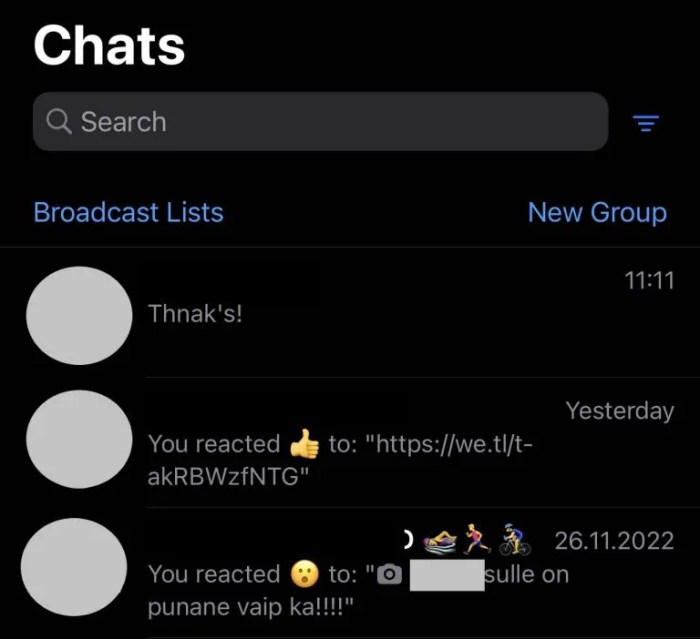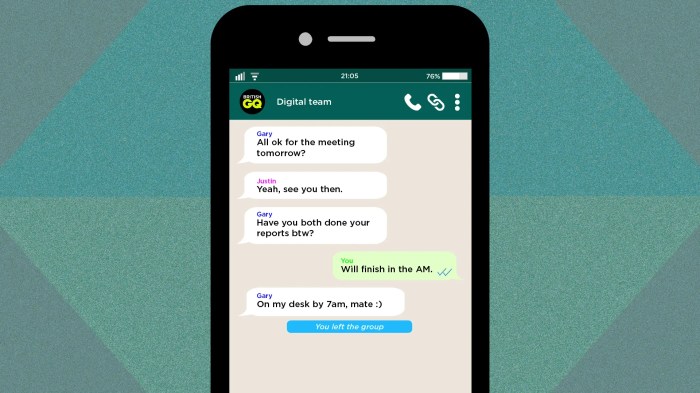Understanding WhatsApp Group Tagging: Whatsapp Tag Users In Group Chats
WhatsApp group tagging is a feature that allows you to mention specific users in a group chat, making it easier to direct messages or get their attention. This feature can be particularly helpful in large groups where it might be difficult to keep track of everyone’s contributions.
Ways to Tag Users
Tagging users in a WhatsApp group chat is a straightforward process. You can mention them by typing the “@” symbol followed by their name. The app will then automatically suggest a list of group members matching your input. Simply select the desired user from the list, and their name will be added to your message.
Advantages of Tagging
- Direct Communication: Tagging helps you focus your message on a specific person or group of people within a larger group chat. This ensures that your message reaches the intended recipients without overwhelming others with irrelevant information.
- Enhanced Engagement: When tagged, users are more likely to notice your message and respond. This can be particularly useful for prompting discussions, asking questions, or seeking specific information.
- Organization and Clarity: Tagging helps organize group chats, making it easier to follow conversations and track who has contributed to the discussion. It also clarifies the context of your message, ensuring that everyone understands who you are addressing.
Disadvantages of Tagging
- Potential for Misuse: While tagging can be helpful, it’s important to use it responsibly. Excessive tagging or tagging individuals without their consent can be disruptive and annoying.
- Privacy Concerns: Tagging can expose a user’s name and profile picture to the entire group, which might not be desirable for everyone.
- Increased Notifications: Tagged users will receive notifications, potentially overwhelming them with messages. This can be particularly problematic for individuals who are already receiving a large number of notifications.
Tagging Mechanics and Features
Tagging users in WhatsApp group chats allows you to directly address individuals or groups within a conversation. This makes it easier to get specific people’s attention, engage in discussions, and keep track of who’s involved.
Using the “@” Symbol
To tag a user in a WhatsApp group chat, you simply need to type the “@” symbol followed by the first few letters of the user’s name. As you type, WhatsApp will suggest possible matches from the group members. Once you’ve selected the correct user, their name will appear in your message, highlighted in bold.
For example, to tag someone named “John Smith,” you would type “@John” and then select “John Smith” from the suggestions. Your message would then read: “@John Smith, did you see the latest update?”
Tagging Multiple Users
WhatsApp allows you to tag multiple users in a single message. To do this, simply type the “@” symbol followed by the first few letters of the user’s name, and then continue typing the “@” symbol followed by the next user’s name.
For example, to tag “John Smith” and “Jane Doe,” you would type “@John @Jane” and then select their names from the suggestions. Your message would then read: “@John Smith and @Jane Doe, are you both available for a call tomorrow?”
Tagging Etiquette and Best Practices
Tagging in WhatsApp group chats is a powerful tool for bringing attention to specific messages and involving members in discussions. However, it’s crucial to use this feature responsibly to avoid spamming or disrupting the group.
Knowing when and how to tag members effectively is essential for creating a positive and productive group environment.
Appropriate Scenarios for Tagging
Tagging is most effective when used in situations where it directly benefits the group and enhances communication. Here are some appropriate scenarios:
- Seeking Information or Input: When you need specific information from a group member, tagging them directly ensures they see your message and can respond promptly. For example, if you’re planning a trip and need someone’s travel advice, tagging them will make it easier for them to contribute.
- Highlighting Relevant Information: If a group member shares valuable information related to the group’s topic, tagging them can bring attention to their message and encourage others to engage. For example, if someone shares a helpful article or resource, tagging them will make it easier for others to find it.
- Initiating a Discussion: Tagging specific members when you want to start a discussion about a particular topic can encourage their participation and foster a more engaging conversation. For example, if you want to discuss a specific event or project, tagging relevant members can help kickstart the discussion.
- Responding to a Question: When someone asks a question in a group chat, tagging the person who can provide the answer can streamline the communication process. For example, if someone asks about a technical issue, tagging the group’s IT expert can ensure a quick and efficient resolution.
Effective Tagging Techniques
- Keep it Concise and Relevant: Avoid tagging people in every message. Only tag them when their input is necessary or when you want to highlight their contribution.
- Use Tagging Sparingly: Excessive tagging can be overwhelming and annoying. Limit tagging to specific scenarios where it’s truly beneficial.
- Tag Relevant Members: Only tag members who are directly involved in the conversation or who can contribute valuable insights.
- Consider the Time of Day: Avoid tagging people late at night or early in the morning unless it’s an urgent matter.
- Use Tagging in Moderation: If you’re unsure whether to tag someone, consider whether your message would be just as effective without tagging.
Guidelines for Responsible Tagging, Whatsapp tag users in group chats
Here are some guidelines for using tagging responsibly and avoiding spamming or disrupting the group chat:
- Avoid Tagging Everyone: Tagging all members in a group chat is considered spam and can be annoying. Only tag the specific people who need to see the message.
- Don’t Tag for Attention: Avoid using tagging to seek attention or start unnecessary drama.
- Respect Privacy: Be mindful of personal information and avoid tagging people in sensitive conversations or situations.
- Use Tagging Strategically: Consider the context and the impact of your message before tagging anyone.
- Be Aware of Group Dynamics: Pay attention to how tagging is perceived within the group and adjust your behavior accordingly.
Tagging in Different Group Chat Scenarios
Tagging in WhatsApp groups can be a powerful tool for efficient communication and organization. It allows you to directly address specific individuals or subgroups within a larger group, ensuring your message reaches the intended audience. However, the effectiveness of tagging can vary depending on the group size and the scenario.
Planning Events
Planning events in a group chat requires coordinating with multiple people, and tagging can streamline this process. For instance, you can use tags to assign tasks to specific individuals, such as asking @John to book the venue and @Mary to create the guest list. Tagging can also be used to gather feedback from the group, for example, by asking “@Everyone, what date works best for you?”
Sharing Information
When sharing information in a large group, tagging can help ensure that relevant individuals receive the message. For example, if you’re sharing a document related to a specific project, you can tag the project team (@ProjectTeam) to ensure they have access to the information.
Asking Questions
Tagging is especially useful for asking specific questions to individuals or subgroups within a group chat. For example, if you need a technical question answered, you can tag the IT specialist (@ITSupport) for assistance.
Benefits and Drawbacks of Tagging
- Benefits: Tagging can enhance communication efficiency, ensure targeted messaging, and facilitate task delegation. It can also help keep the chat organized and prevent information overload.
- Drawbacks: Overuse of tagging can be disruptive and annoying to group members. It can also create a sense of pressure or obligation to respond immediately, especially if someone is tagged multiple times. Additionally, tagging can be less effective in large groups where many people are tagged in a single message.
Tagging in Different Group Chat Sizes
- Small Groups (2-5 members): Tagging can be a useful tool for quick communication and assigning tasks. It can also be used to create a sense of inclusivity by acknowledging everyone’s presence.
- Medium Groups (6-15 members): Tagging can be effective for sharing information, assigning tasks, and asking questions. However, it’s important to use tagging judiciously to avoid overwhelming group members.
- Large Groups (15+ members): Tagging can be less effective in large groups as it can lead to message fatigue and overwhelm. In these cases, it’s better to use other methods of communication, such as creating subgroups or using broadcast lists.
Tagging and Group Chat Dynamics
Tagging, a seemingly simple feature, can have a profound impact on the dynamics of a WhatsApp group chat. It’s more than just a way to get someone’s attention; it can influence the flow of conversation, the level of engagement, and even the overall tone of the group.
Tagging’s Influence on Group Chat Dynamics
Tagging can alter group chat dynamics in several ways. It can:
- Increase participation: By directly addressing someone, tagging encourages them to respond, potentially leading to more active engagement in the conversation.
- Shape the flow of conversation: Tagging can steer the conversation towards a specific topic or person, influencing the direction and focus of the group’s discussions.
- Create a sense of urgency: Tagging can create a sense of immediacy, prompting the tagged individual to respond promptly, especially if the message is important or time-sensitive.
- Highlight specific individuals: Tagging can make individuals feel recognized and valued, especially if they are frequently tagged in discussions related to their expertise or interests.
- Influence group power dynamics: Tagging can be used strategically to influence the power dynamics within a group, giving certain individuals more prominence or control over the conversation.
Impact of Tagging on Group Communication and Engagement
Tagging can have a significant impact on group communication and engagement.
- Improved communication: Tagging can improve communication by ensuring that important messages are seen by the intended recipients, reducing the risk of missed information.
- Enhanced engagement: By making individuals feel acknowledged and involved, tagging can lead to increased engagement in the group chat, with more active participation and discussion.
- Potential for conflict: However, excessive or inappropriate tagging can lead to conflict and frustration, especially if individuals feel bombarded with irrelevant or unnecessary tags.
- Reduced organic communication: Overreliance on tagging can stifle organic conversation, as members may become less inclined to participate in discussions if they are not directly tagged.
Tagging and Group Chat Moderation
Tagging plays a crucial role in group chat moderation, providing administrators with tools to manage the group effectively.
- Enforcing rules: Tagging can be used to enforce group rules, such as reminding members about appropriate behavior or addressing violations of group guidelines.
- Addressing issues: Administrators can use tagging to address specific issues or concerns raised by members, ensuring that everyone is aware of the matter and can contribute to finding a solution.
- Managing notifications: Tagging can help administrators manage notifications effectively, ensuring that important messages are seen by the intended recipients while minimizing irrelevant notifications for other members.
Whatsapp tag users in group chats – Ultimately, tagging is a valuable tool for enhancing communication in WhatsApp group chats. By understanding its mechanics, etiquette, and potential impact, you can use it to streamline conversations, increase engagement, and keep your groups running smoothly. Remember to use it responsibly and always consider the context of your group chat before tagging anyone.
We all know the struggle of trying to get someone’s attention in a chaotic group chat, right? But imagine if you had a monitor like the Samsung CFG790 CF791 , with its curved screen and vibrant colors, to showcase those group chats. You’d be able to spot that crucial tag in a flash, making you the ultimate group chat ninja!
 Standi Techno News
Standi Techno News